Pre-Configured Local Installation
For fast local development or testing, you can use our pre-configured installations. This script sets up a local Kubernetes cluster using Kind, installs all necessary components, and configures everything for you. To use that pre-configured local installation, simply run the following command in your terminal:
From then on the bi binary will be located at ~/.local/bin/bi so starting a new Kubernetes cluster is just one command away:
bi start-localDesign Your Installation
If instead you want to design your installation, choosing what software, and where to run it, then start by logging in or creating an account at https://home.batteriesincl.com/login. Once logged in, click Create an installation and provide some basic details for your environment.
Then, choose your preferred deployment type:
- Local Development: Perfect for testing locally using Kind (requires Docker).
- Cloud Deployment: Seamless automated setup on AWS with EKS.
- Existing Cluster: Simple installation on your current Kubernetes infrastructure, whether it’s running on AWS, Azure, or any other cloud provider.
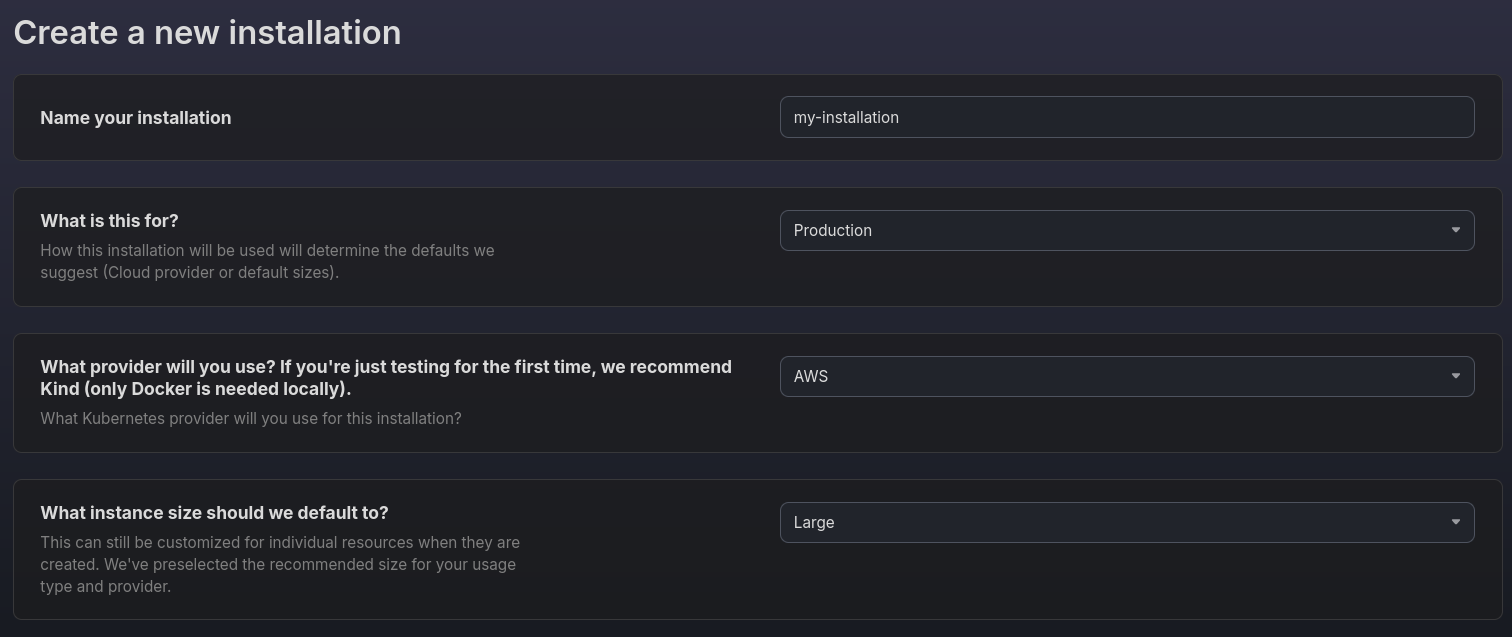
Run Installation
After configuring your installation details, you’ll receive a simple one-line shell script. Just copy and run this command - we’ll take care of all the configuration, security, and integration automatically!
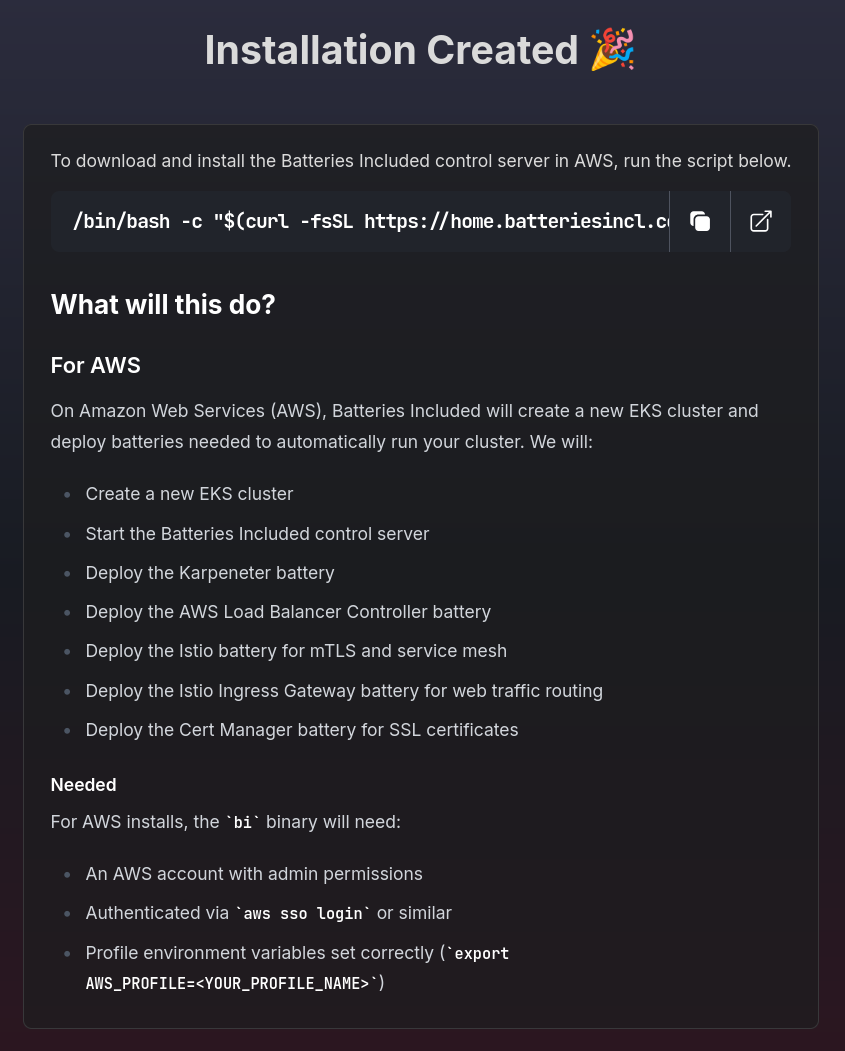
Post-Installation
That’s it! Once installation completes, the control server becomes your central hub for:
Battery Management
Choose from our wide arsenal of batteries to include in your installation:
- Databases: Deploy and manage PostgreSQL, FerretDB/MongoDB, and Redis instances.
- Monitoring: Set up VictoriaMetrics with Grafana dashboards.
- Web Services: Deploy with Knative for automatic serverless scaling.
- AI/ML: Add Jupyter notebooks, vector databases, and LLMs (Ollama).
- Security: Configure OAuth and SSO with Keycloak, SSL certificates, mTLS, and more.
Project Management
Build and manage your infrastructure through our intuitive project system:
- Choose specialized project templates for Web, AI/ML, Database, or custom needs.
- Access monitoring, logging, and management through a unified dashboard.
System Overview
Monitor and manage your entire infrastructure from one place:
- Monitor resource usage across your cluster(s).
- Check service health and status.
- Access centralized logging.
- Manage configurations and settings.
- View performance metrics and alerts.
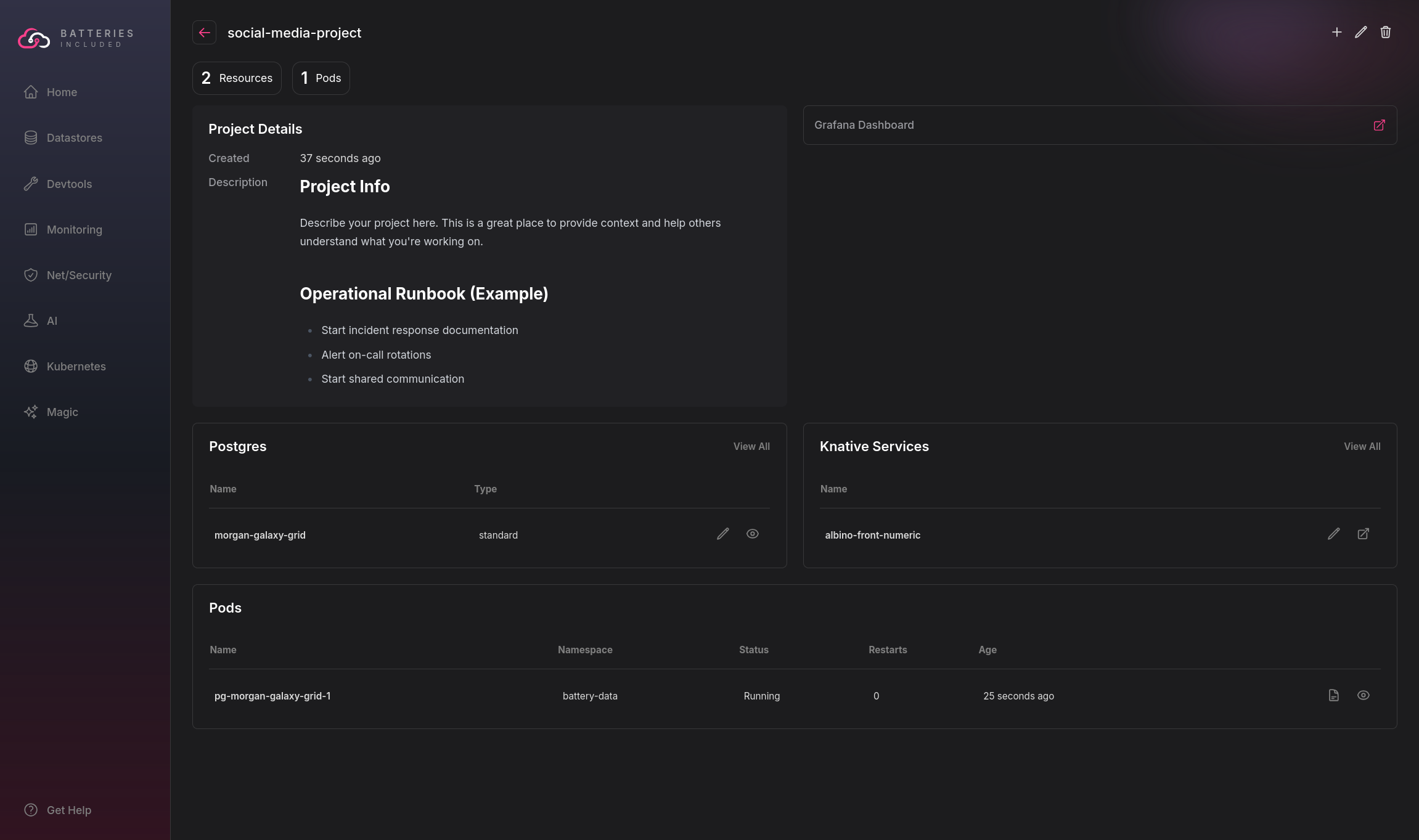
Next Steps
- Visit our Projects guide to learn about organizing your services.
- Check out Monitoring for setting up observability.
- Explore PGVector for AI/ML capabilities.
Need Help?
We’re here to support you every step of the way:
- Browse our comprehensive documentation for guides and information on available batteries.
- Connect with us on Slack - we’re always happy to help!
- Found something that needs fixing? Submit an issue on GitHub to help us improve.