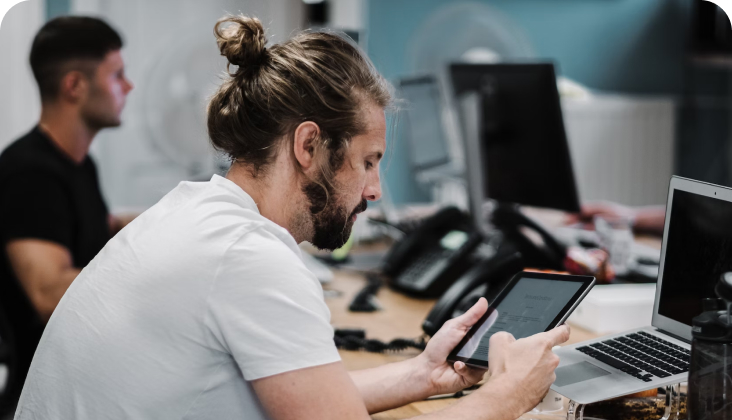Batteries Included has just released a new open-source library for testing Phoenix components. The library, called Heyya, makes it easy to create and verify snapshots of your Phoenix components, helping to ensure their correctness and stability. It’s a combination of Phoenix’s Phoenix.LiveViewTest and Floki that’s been inspired by react snapshot testing, including Jest
Snapshot Testing
Snapshot testing is a powerful tool that can help to ensure the correctness and stability of your Phoenix LiveView components. It creates a “snapshot” of the component’s rendered output and saves it in a text file. The snapshot is compared to the latest markup during subsequent tests to ensure it has stayed the same.
Stateless
Snapshot testing can benefit functional components in Phoenix LiveView because these components are typically e straightforward to test than stateful components. Functional components are pure functions without any internal state or side effects. This functional purity means they always produce the same output for a given set of inputs. With snapshot testing, you can create a snapshot of the rendered output of a functional component and then use that snapshot to verify that the component continues to produce the same output for the same inputs. This ensures that the component is correct and stable and can help to catch any regressions or other issues that might not be immediately apparent when manually testing the component.
Initial Example
For this example, let us assume that we are creating a new app and want a unified header text. So we might make a header module that looks something like this:
defmodule Header do
use Phoenix.Component
slot :inner_block, required: true
def simple(assigns) do
~H"""
<h1>
<%= render_slot(@inner_block) %>
</h1>
"""
end
end
We can easily create a test that checks to make sure that Header.simple/1 works with the following code:
defmodule HeaderTest
use Heyya
component_snapshot_test "Header test" do
# The assigns map contains values that will be accessible in the H sigil
assigns: %{}
~H"""
<Header.simple>Testing</Header.simple>
"""
end
endThat code is enough to ensure that passing the slot works and produces the expected result. For so little work with easy maintenance, snapshot testing can have a great payoff. Under the hood, the return value from this “Header test” block is getting rendered to a string. Then Heyya compare html nodes generated to the stored html in test/__snapshots__/**/*.snap. If this is the first test run, Snapshy will store the output in files that need to be added to your source control.
Code Changes Always
Let us explore that easy maintenance with an example of how snapshot testing, which might appear brittle and hard to use in a changing code base, still allows for a fast development pace.
Later, for example, we might change the component to look like the following:
attr :class, :any, default: "text-3xl font-bold tracking-tight text-gray-900"
slot :inner_block, required: true
def simple(assigns) do
~H"""
<h1 class={@class}>
<%= render_slot(@inner_block) %>
</h1>
"""
endNotice that we added a default css class that will make the text look nicer. However, it will also make the previous tests fail with an error. We’ll get an error like this:
Generated common_testing app
1) test Header test (CommonTesting.ComponentSnapshotTestTest)
test/common_testing/component_snapshot_test.exs:4
Received value does not match stored snapshot. (__snapshots__/common_testing/component_snapshot_test/test__header_test.snap)
code: "Snapshot == Received"
left: "<h1>Testing</h1>"
right: "<h1 class=\"text-3xl font-bold tracking-tight text-gray-900 \">\n Testing\n</h1>"
stacktrace:
(snapshy 0.3.0) lib/snapshy.ex:147: Snapshy.raise_error/3
(snapshy 0.3.0) lib/snapshy.ex:118: Snapshy.match/2
test/common_testing/component_snapshot_test.exs:4: (test)
Finished in 0.04 seconds (0.00s async, 0.04s sync)
1 test, 1 failureRather than writing new assertions that the rendered code contains “text-3xl font-bold tracking-tight text-gray-900”, we can re-run the failing test with a particular environment variable instead.
$ HEYYA_OVERRIDE=true mix test
Compiling 1 file (.ex)
S.
Finished in 0.02 seconds (0.00s async, 0.02s sync)
1 test, 0 failures
Randomized with seed 527608That environment variable HEYYA_OVERRIDE=true will reset the snapshot, so all future tests will assert that the component yields the new expected output. It’s also straightforward to add a test to show that setting the class attribute has the desired effect.
defmodule HeaderTest do
use Heyya
component_snapshot_test "Header test" do
assigns: %{}
~H"""
<Header.simple>Testing</Header.simple>
"""
end
component_snapshot_test "Header test explicit class" do
assigns: %{custom_class: "my-class"}
~H"""
<Header.simple class={@custom_class}>Testing with static</Header.simple>
"""
end
endRun mix test, then verify that the new .snap file contains the expected ‘my-class’ and that’s it. Creating a test that demonstrates the working parts of the component is as easy as just using the feature. It’s so easy that you’ll have no excuse.
Where
Check out the documentation website at https://hexdocs.pm/heyya/readme.html and the code on GitHub at https://github.com/batteries-included/heyya.
Happy testing!